SP07 CSE200 QUIZ#5
Name ______________________________________________________ Seat# __________
Lab Day/Time
Instructions:
·
Put away all
books, papers, and calculators. Turn off
all beepers and cell phones.
·
Answers must
be legible or they will be marked incorrect.
·
Be sure that
all answers are SYNTACTICALLY correct i.e. as you would see them prior to
running the query. Remember to put quotes on the like and text values and pound
signs around dates.
·
Aggregate
functions: Group By, Sum, Avg, Min, Max, Count.
·
REMEMBER that
all the data is not shown. Be sure your queries will work with additional
records.
The tables given represent the database system for the Smith Banking Company. The ACCOUNTS table is a list of customer accounts and specific customer information. The TYPES table specifies the types of accounts that the Smith Banking Company has available for each customer to choose from. The DEPOSIT table shows all the deposit transactions for the given account numbers. The WITHDRAWALS table shows all the withdrawals for the given account numbers. Notice that the transaction$ field on the WITHDRAWALS table is a negative value.
1. (8 pts) Database Relationships. Set up the relationships of this database. Using the boxes below, fill in the primary key (if any) and foreign key (s) (if any) of each table and draw relationship lines between tables.
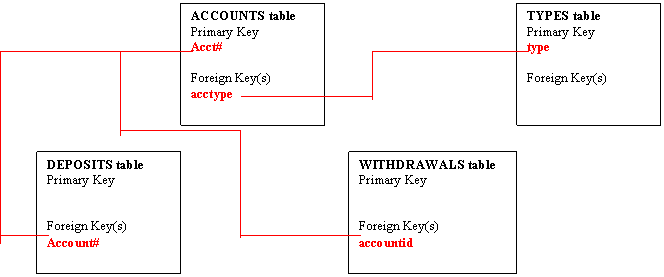
2. (6 pts) The acct# field on the ACCOUNTS table was
updated from 456 to 466. What changes,
if any, were made to the other tables?
Explain in detail i.e. tell what was changed on each table stating
“nothing” if nothing was changed on a table; also explain WHY the data was
changed or why it was not changed.
No changes were made on any other table besides the updated 456 to 466
on the ACCOUNTS table.
Data integrity was
violated on both
relationships from the ACCOUNTS to the DEPOSITS table and from the ACCOUNTS to
the WITHDRAWALS table, so Cascade Update is not available i.e. nothing changed.
No changed to
TYPES table since the account field is not connected to this table
3. (4 pts) What is the
difference between an inner join and the outer join relative to the foreign key
table?
Both will include
the records that match, however records with data integrity errors will also
show up on the outer join relative to the foreign key table.
4. (6 pts) Using the query
design view below, construct a query to summarize, in this order, by type and
description (show both) the total amount of deposit transactions (i.e. not the
total number of deposit transaction per type, but the total amount of
transactions per type).
Table(s) Used
_deposits, accounts, types___ Join Type __inner_______ relative to
_____________________
|
Field |
Type
|
Description |
Transaction$ |
|
|
|
Table |
types |
types |
Deposits |
|
|
|
Total |
Group By |
Group By |
Sum |
|
|
|
|
|
|
|
|
|
|
Sort |
|
|
|
|
|
|
Criteria |
|
|
|
|
|
|
OR |
|
|
|
|
|
5. (5 pts) Using the query
design view below, construct a query to determine the account number and type
of account description (not the letter, but the description) for all cities
except
Table(s) Used ___accounts, types___________ Join Type ___inner__________ relative to
________________
|
Field |
Acct#
|
description |
city |
|
|
|
Table |
accounts |
types |
accounts |
|
|
|
Total |
|
|
|
|
|
|
|
|
|
|
|
|
|
Sort |
|
|
|
|
|
|
Criteria |
|
|
not “ |
|
|
|
OR |
|
|
|
|
|
6. (3 pts) If I want to summarize the above query by
acct# so that the accounts are not listed multiple times, what would be put in
the TOTAL line, if anything, for the city field?
Where… although
GroupBy will also work
7. (18 pts total à 5, 5 and 8) Using the query design views given
below, construct a set of queries to list, in this order, the account number, the
balance and total number of transactions for ALL the account numbers.
Query Name: Q7A
Table(s) Used __accounts, deposits_____ Join Type ____outer_________ relative to __accounts_________
|
Field |
Acct#
|
Transaction$ |
Transaction$ (any field) |
|
|
|
Table |
Accounts |
Deposits |
Deposits |
|
|
|
Total |
Group by |
Sum |
Count |
|
|
|
|
|
|
|
|
|
|
Sort |
|
|
|
|
|
|
Criteria |
|
|
|
|
|
|
OR |
|
|
|
|
|
Query Name: Q7B
Table(s) Used ___accounts, withdrawals_____ Join Type ___outer_________ relative to ____accounts_______
|
Field |
Acct#
|
Transaction$ |
Transaction$ (any field) |
|
|
|
Table |
Accounts |
Withdrawals |
withdrawals |
|
|
|
Total |
Group By |
Sum |
Count |
|
|
|
|
|
|
|
|
|
|
Sort |
|
|
|
|
|
|
Criteria |
|
|
|
|
|
|
OR |
|
|
|
|
|
Query Name: Q7C
Table(s) Used __Q7A, Q7B___________ Join Type __inner_______ relative to
_____________________
|
Field |
Acct#
|
Balance: |
Numtrans: |
|
|
|
Table |
Q7A or Q7B |
|
|
|
|
|
Total |
|
|
|
|
|
|
|
|
|
|
|
|
|
Sort |
|
|
|
|
|
|
Criteria |
|
|
|
|
|
|
OR |
|
|
|
|
|
Balance: nz([Q7A]![SumofTransaction$])
+ nz([Q7B]![SumofTransaction$])
Must use query
name
Must use NZ per
field
Numtrans: [Q7A]![CountofAnyField] + [Q7B]![CountofAnyField]
Only have to use
table name if chose same field (i.e. if anyfield is same for each query)
Optional use NZ
for each individual field; incorrect if using one NZ function around entire
expression