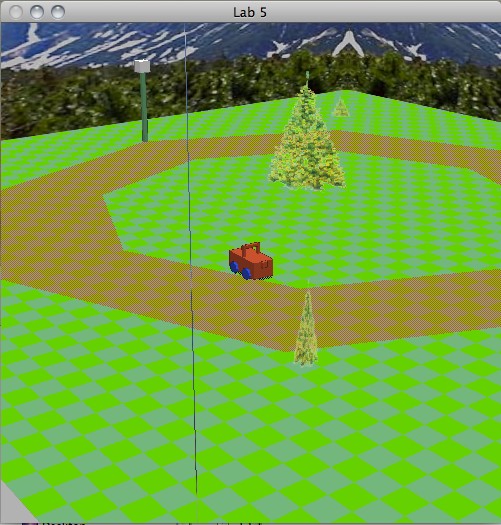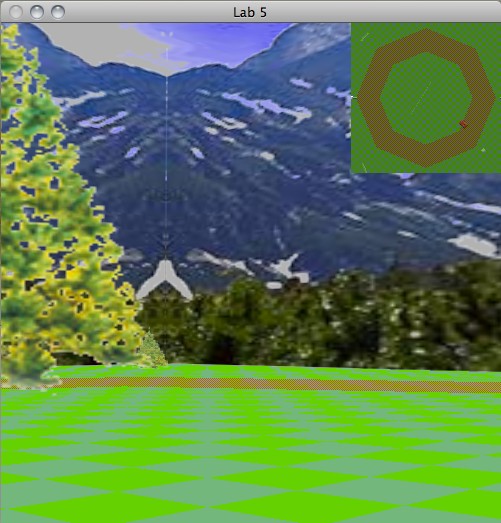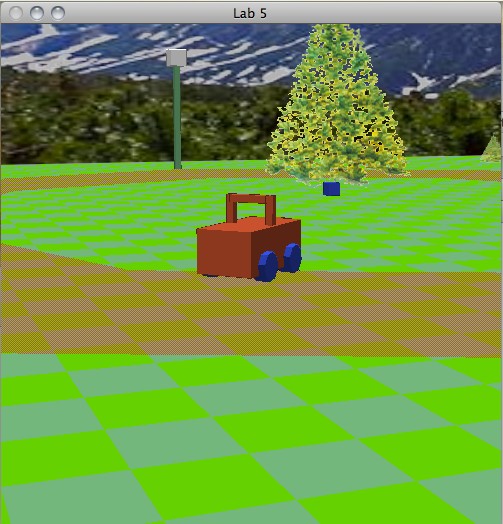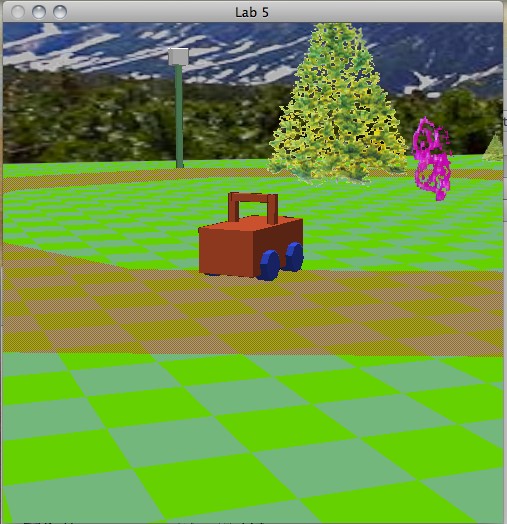First Person View:
Compute a position (the cab position) and view direction to simulate the view of the driver and use it in the glLookAt command.
This can be done a couple of different ways.
Probably the easiest is to have routines that 1) return the vehicle's cab position in the scene, return the direction that the vehicle is oriented - so all you have to do is change the parameters in the LookAt command without changing where you issue the command:
getModelCabPostion(&cx,&cy,&cz)
getModelDirection(&dx,&dy,&dz)
glLookAt(cx,cy,cz,cx+dx,cy+dy-0.05,cz+dz,0.0,1.0,0.0);
This has the first person view looking down at the road a little bit.
The direction vector is just the sine and cosine of the y-axis rotation of the vehicle for the x and z coordinates with y=0.
The cab position would be computed using the model's position in the scene, the dimensions of the vehicle, and possibly the direction vector to calculate the position for the cab (the location of the operator of the vehicle) in the scene.
In first person mode, the initial view direction in x and z is the direction the car is going. If you place the location of the view on top of the car, You might make the y direction a bit negative so the view sees some of the ground. In this mode, the left button mouse movement is to rotate this view direction left-right and up-down at reasonable rates.