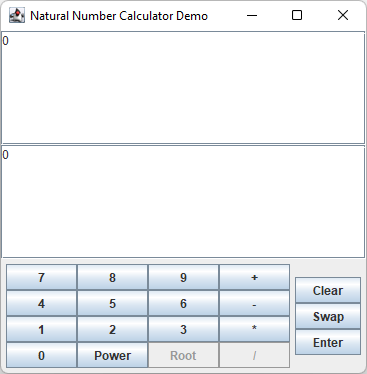Lab: Natural Number Calculator View
We recommend that you work on this lab with a classmate.
Any work you and your partner develop during the lab can be shared
in your project submission. However, after the lab is concluded,
each student is required to work on the remainder of the project
on their own.
Objective
In this lab you will design and implement a GUI for a NaturalNumber
calculator that may be used in your Natural
Number Calculator project.
Setup
Follow these steps to set up a project for this lab.
- Create a new Eclipse project by copying ProjectTemplate.
Name the new project NaturalNumberCalculatorView.
- Open the src folder of this project and then open
(default package). As a starting point you can use any of
the Java files. Rename it NNCalcViewLab and delete the
other files from the project.
- Follow the link to NNCalcViewLab.java,
select all the code on that page and copy it to the clipboard;
then open the NNCalcViewLab.java file in Eclipse and
paste the code to replace the file contents. Save your file.
Method
- First carefully look through the NNCalcViewLab.java.
The skeleton provides the following:
- Declarations of widgets and constants that you will
need for the calculator GUI;
- A constructor with detailed comments for various steps
needed to build the GUI for the calculator;
- A simple event handler (actionPerformed) that
displays a dialog identifying the button pressed;
- A main method that creates and displays the
view and can be used to test your design.
- Complete the constructor to build a GUI for the calculator. This is
the suggested layout for the GUI:
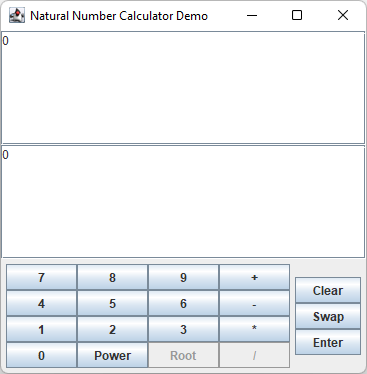
- Run the program and modify your interface until it looks
"just right".
Calculator Demo
A demo version of an executable solution to the calculator
project is provided for you to experiment with and possibly to
emulate. The user interface in your solution is not required to
match the one in the demo, but it may be easier to try to reproduce
the GUI of the demo at least as a starting point.
To run the demo, you need to import the program
into Eclipse. First you need to download the project
archive, natural-number-calculator.zip, to your computer.
Click on this download
link and save the file somewhere on your hard drive where you can
easily find it. Make sure that you do not expand this archive.
If your browser automatically expands downloaded zip archives, that's
OK too. Just pay attention to the special instructions in the
following few steps. You may want to make a note of where you saved
it.
Import your new project in Eclipse by following these steps:
- From the File menu select Import....
- In the new window, expand General and select Existing
Projects into Workspace. Click Next.
- Click on the radio button next to Select archive file
and then click the Browse... button. (If the archive was
expanded when you downloaded the file to your own computer, click on
Select root directory... instead.)
- In the file selection window, find the natural-number-calculator.zip
file and select it. (If your browser expanded the archive, find the natural-number-calculator
directory instead.) Click OK.
- Click Finish.
To run the program, find the RunCalculator.java file in the src
folder in the project and run it as usual as a Java Application.
Additional Activities
- If you complete your GUI design with time to spare, you
should get started with the Natural
Number Calculator project. Review the skeleton class NNCalcView1
provided with the project and complete the constructor to build
the GUI for the calculator. Note that there are a few additional
elements in NNCalcView1.java that were not included in
this lab.